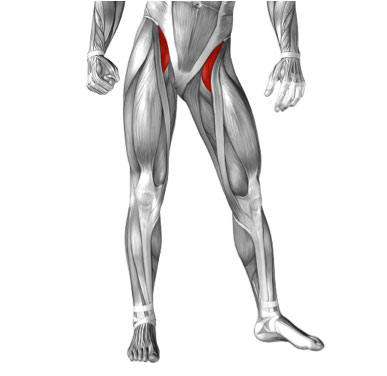Ergonomics – we hear about it all the time, but what does it mean? You’re in pain, you have a job to do and your workstation just isn’t cutting it. Ergonomics is the process of designing workplaces so that they best accommodate the people who use them. According to SafeWork Australia, the estimated cost of work-related injuries and illnesses is $60 billion dollars annually. So it’s well worth spending some time investing in a good work setup.
This month we are bringing you our Top Ten Tips for your best sitting posture at work.
These tips are designed to be quick, inexpensive, and your body will thank you for it!
Top ten tips for good office ergonomics
1) Make sure that the weight of your arms is supported at all times. This usually means bringing yourself right into the desk with your stomach very close, then resting your forearms on the edge of the desk while you type (your keyboard will need to be positioned far enough back to accommodate this). If your arms are not supported, the muscles of your neck and shoulders will be complaining about it by the end of the day.
2) Watch your head position, and try to keep the weight of your head directly above your neck. Don’t “crane” your head and neck forward.
3) Your back should be in contact with the back of your chair, and tilted back about 10 degrees from vertical so that you can lean against it and don’t have to use your abdominal muscles to hold you up for long periods. Use the lumbar support of your chair or purchase a lumbar roll to add to your chair (we have these for sale here). Move your chair as close to your work station as possible to avoid leaning and reaching. This means making sure to “scoot” your chair in every time you sit down. Consider changing your chair to one without armrests so that you can move it as far forward as possible.
4) Make sure the backs of your thighs are supported by your chair with approximately a 10 cm space between the backs of your knees and the edge of the seat.
5) Your hips should be slightly higher than your knees. Some chairs have a seat that can tilt forward slightly to accommodate this, or you can fold a small hand towel and place it under your sitting bones.
6) The monitor should be placed directly in front of you, with the top no higher than eye level. The keyboard should be directly in front of the monitor so you don’t have to frequently turn your head and neck. If you have a laptop, use a laptop stand and purchase a wireless keyboard and mouse to ensure you are not looking down at your screen for long periods.
7) When talking on the phone avoid holding the receiver between your shoulder and ear. Use a headset or practice putting your phone on speaker instead.
8) Ensure that your monitor is not too close. It should be at least an arm’s length away. This is important both for avoiding eye strain, and keeping your head positioned appropriately.
9) Take steps to control screen glare, and make sure that the monitor is not placed in front of a window or a bright background. You can rest your eyes periodically for several seconds by looking at objects at a distance to give your eyes a break.
10) The feet should not be dangling when you are seated. If your feet don’t comfortably reach the floor use a footrest or lower the keyboard and chair.
Finally, remember that discomfort is often a good reminder that we need to vary our posture. Alternating between sitting and standing can be an excellent way to achieve this. For more information on standing desks, see our article here.
If you would like more information or need to reduce your symptoms while sitting or driving, call to make an appointment with our friendly team.